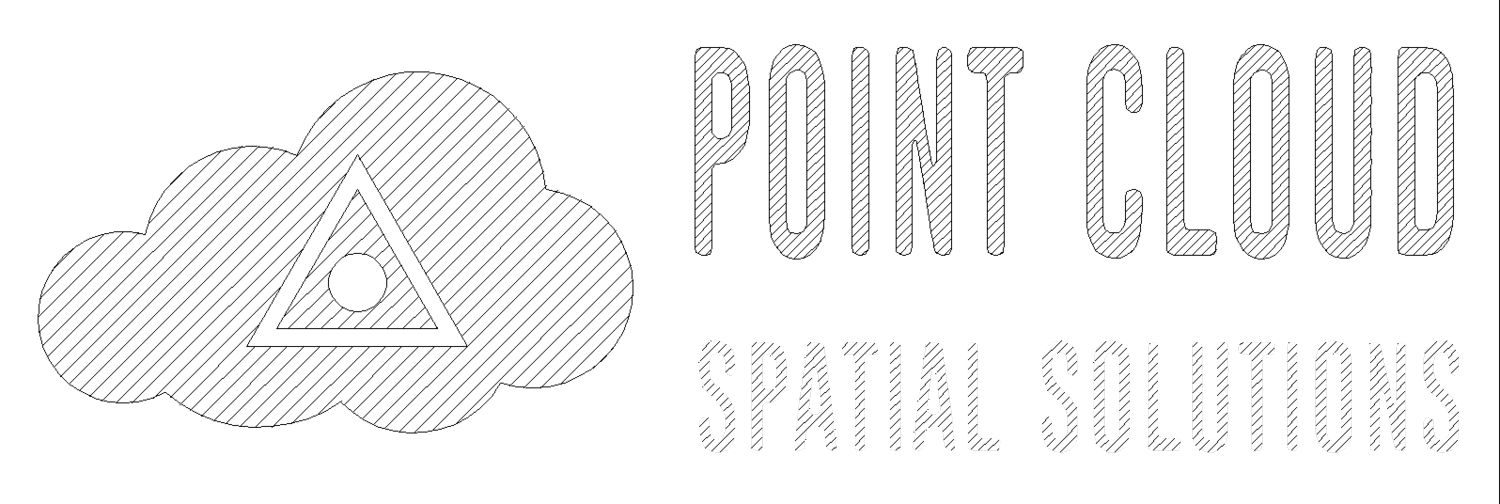ELEVATION QUALITY ANALYSIS FOR Scene (EQA4SCENE)
EQA4SCENE provides a variety of tools to validate the registration results of 3D laser scans by comparing vertical aspect (Elevation or Z) of 3D point cloud data with the data obtained by conventional survey methods. It gives advanced statistics on point cloud uniformity and implements “cloud-to-control” and “cloud-to-cloud” analysis in a simple, easy to understand format. Extensive built-in reporting capability will satisfy even the most demanding requirements. This is a must have application for any scanning project.
WHO NEEDS THIS APP?
Quality control is one of the corner stones of the AEC industry. EQA4SCENE provides a comprehensive and powerful set of QA/QC tools to help ensure that your point cloud data is accurate.
- If you are a point cloud data provider and want to distinguish yourself from the competition by offering proof that your data is good to the client – EQA4SCENE is for you.
- If you are a point cloud data user and want to make sure you are acquiring good point cloud data from the provider – EQA4SCENE is for you.
- If you are delivering point cloud data to agencies that require compliance proof - EQA4SCENE is for you.
- If you are involved in point cloud registration, georeferencing and the QA/QC process - EQA4SCENE is for you.
- If you are an architect, engineer, surveyor, geologist or general contractor who owns a FARO scanner or uses FARO Scene or FARO Scene LT in your work – EQA4SCENE is for you.
Features
Simple yet flexible workflow
Validate your registration results in 4 easy steps:
1) import survey data;
2) define analysis parameters;
3) run analysis;
4) report results.
Each step is highly customizable and once configured, provides a powerful analysis tool for the most challenging QA/QC tasks.
Comprehensive survey data import
EQA4SCENE offers a wide variety of format options for importing survey control data. Our comprehensive import routine enables you to import survey data without having to add or delete unnecessary data or to reorder existing data in the data file. EQA4SCENE import procedure supports Meters, US Feet, International Feet or Inches.
“Cloud-to-control” and “cloud-to-cloud” analysis
The “Cloud-to-control” method, also known as “Ground Truth”, compares point cloud elevation values to the data collected by survey methods while “Cloud-to-cloud” analysis provides information on how point cloud elevations from the different scans compare in overlapping areas.
Several sampling methods to choose from
EQA4SCENE offers “average elevation” and “closest point” sampling methods. Start by choosing a global sampling method that will utilize most of your survey dataset and then customize your analysis further by assigning an appropriate sampling method for each individual quality control point.
Works with various data sources
Run your analysis for individual raw scans or for the resulting project point cloud. Point cloud data from various 3D scanning devices can be imported into SCENE and analyzed using EQA4SCENE. EQA4SCENE works with SCENE and SCENE LT.
Extensive, highly-customizable reporting
EQA4SCENE provides an inclusive, highly customizable reporting capability. Depending on the purpose and set requirements, you can chose to report up to 12 different tables including Statistical Summary, Point Cloud Details, Project Information, Validation Diagram, etc. Export results to Microsoft Excel for further use in custom calculations.
Fully customizable 3D view
A 3D view can be configured to show elevation differences, validation point information, scanner positions, targets and validation point locations.